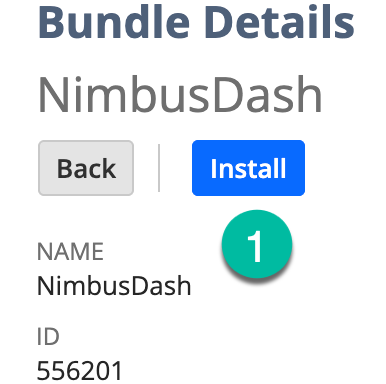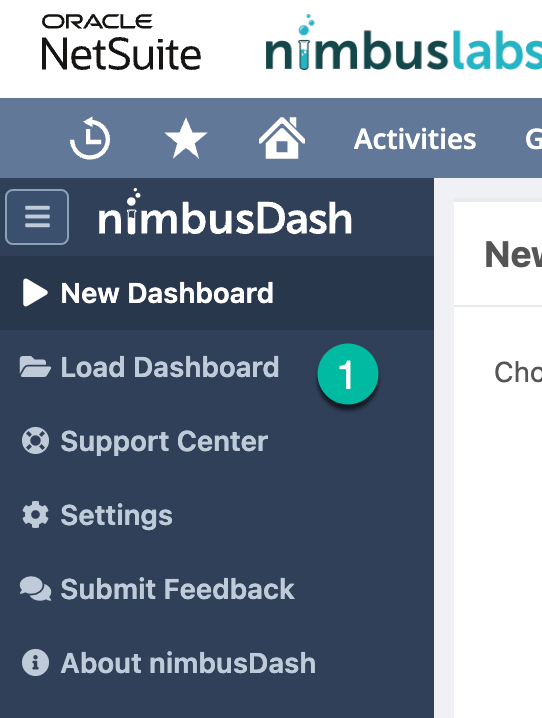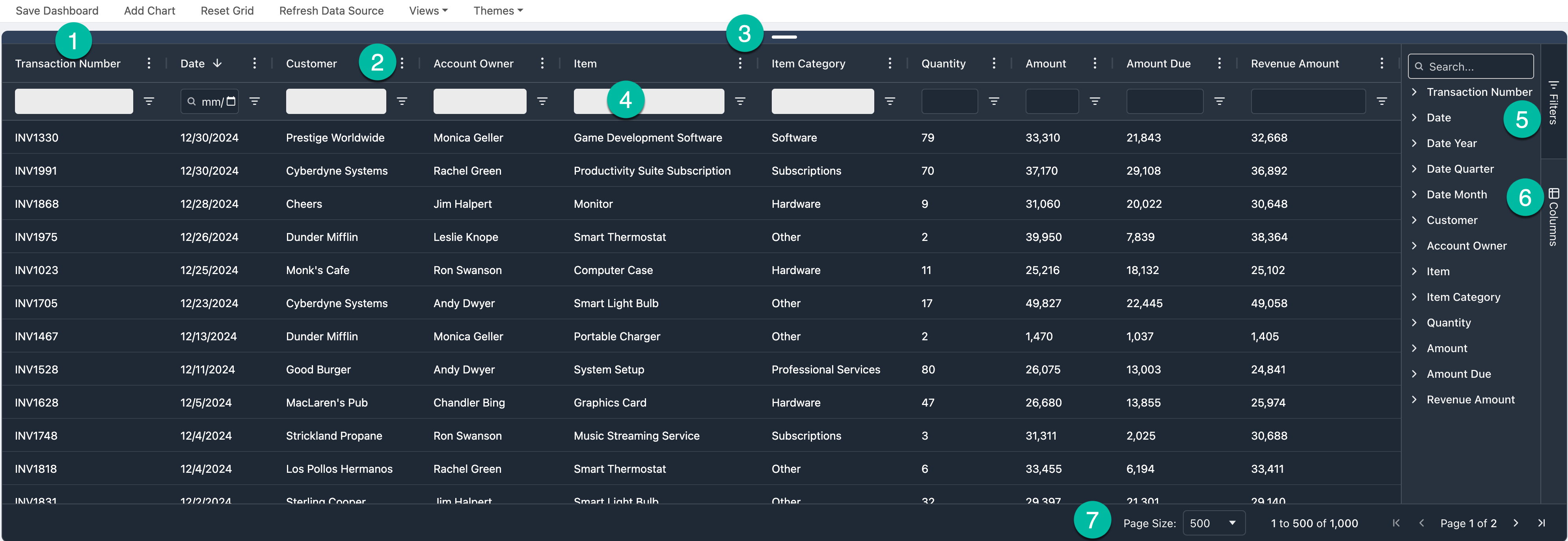NimbusDash Support Center
Most Recent Articles
NimbusDash – Release Notes
NimbusDash Release Notes Release Notes 0.2.1Release Date 03/17/2025 IDTopicTitleTypeStatusVersionE-84Labels for Waterfall chartApply formatting for waterfall chart, both positive and negative directionEnhancementCompleted0.2.1E-89Set Dashboard Title as tab nameWhen loading the dashboard, [...]
NimbusDash – Bundle Installation
NimbusDash Bundle Installation Log in to your NetSuite account From a role with bundle installation permission, navigate to Customization --> SuiteBundler --> Search & Install Bundles [...]
NimbusDash – Tips and Tricks
Tips and Tricks for NimbusDash The information below can be used as a helpful guide to using NimbusDash in your environment. Setup and Permissions Currently, NimbusDash supports only [...]
NimbusDash – Navigation Elements
NimbusDash Navigation Menus This article describes the two main navigation menus in NimbusDash: The left-hand navigation bar and the main menu bar on the top of the dashboard [...]
NimbusDash – The Grid
Using The Grid in NimbusDash The Grid is the table of data that feed the charts on the dashboard. Sorting, filtering, grouping, and pivoting data in the grid automatically updates all linked charts on [...]
NimbusDash – Charts
Configuring Charts in NimbusDash Charts are configured in NimbusDash by using the three tabs in the Edit Chart menu, accessed by clicking the 3-dots on the top-right of the chart. These [...]