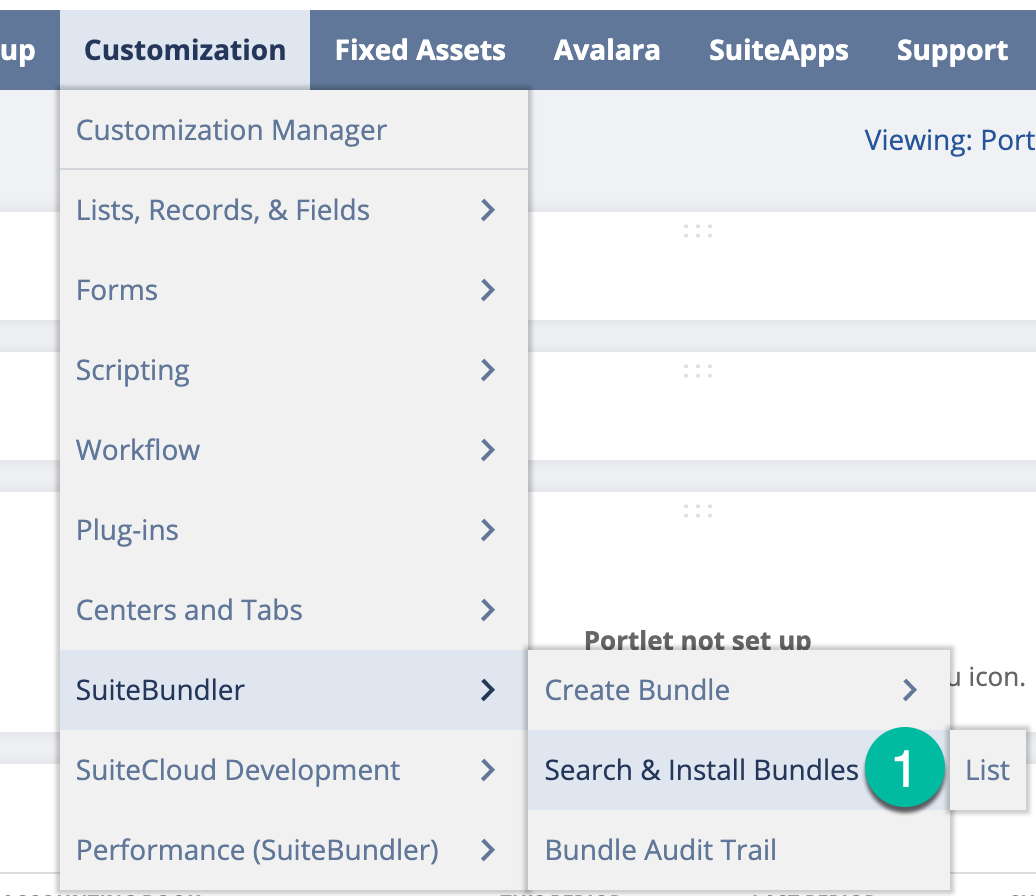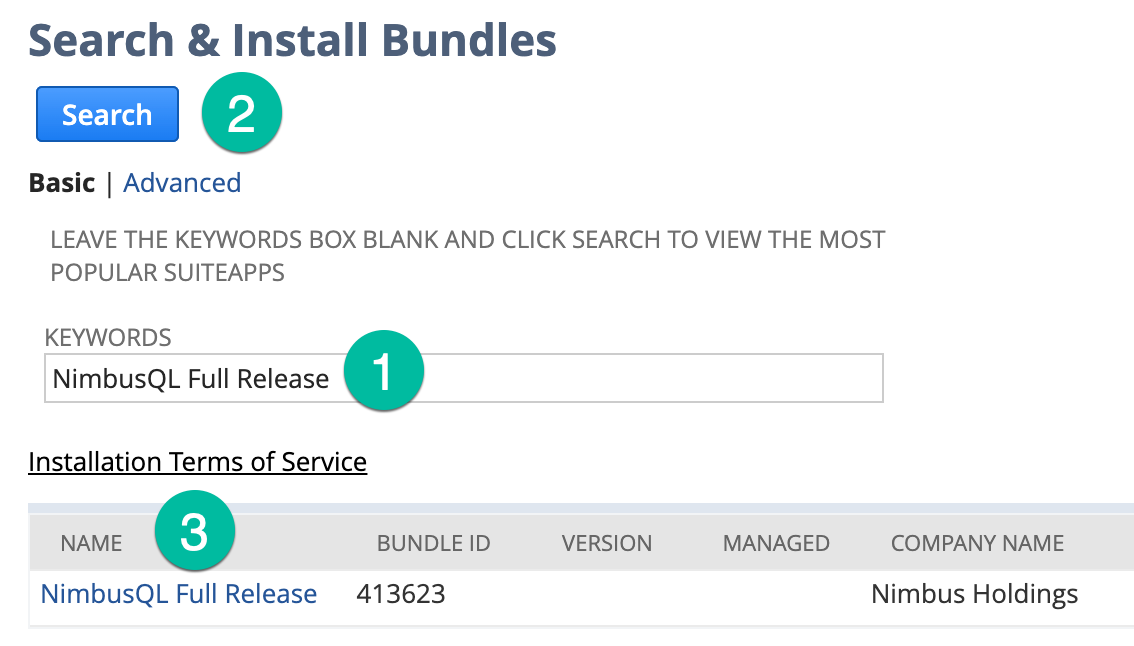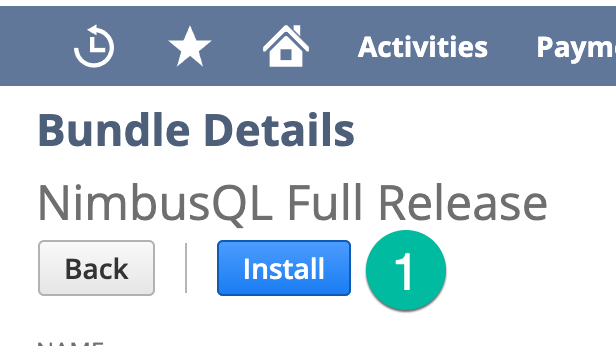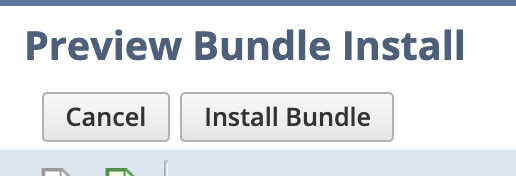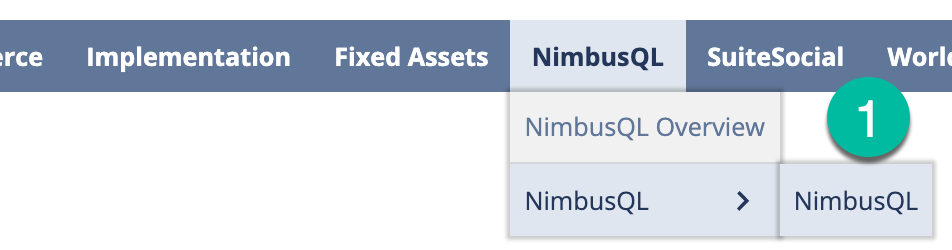Bundle Installation
Bundle Installation
Steps to Follow
- Log in to your NetSuite account
- From a role with bundle installation permission, navigate to Customization –> SuiteBundler –> Search & Install Bundles
- Using the Basic search, enter the keyword NimbusQL Full Release and click the Search button. Click the NimbusQL Full Release bundle from Nimbus Holdings
- On the Bundle Details page, click Install
- On the Preview Bundle Install page, click Install Bundle. Confirm the installation on the pop-up by clicking OK
- The bundle will install in the background. You can monitor the status on the Installed Bundles list.
- When the process is finished, you will be able to see a NimbusQL tab on the main menu navigation. Navigate to NimbusQL –> NimbusQL –> NimbusQL on the menu path
That’s it, you’re in!
Reach out to support@nimbuslabs.com with any questions.