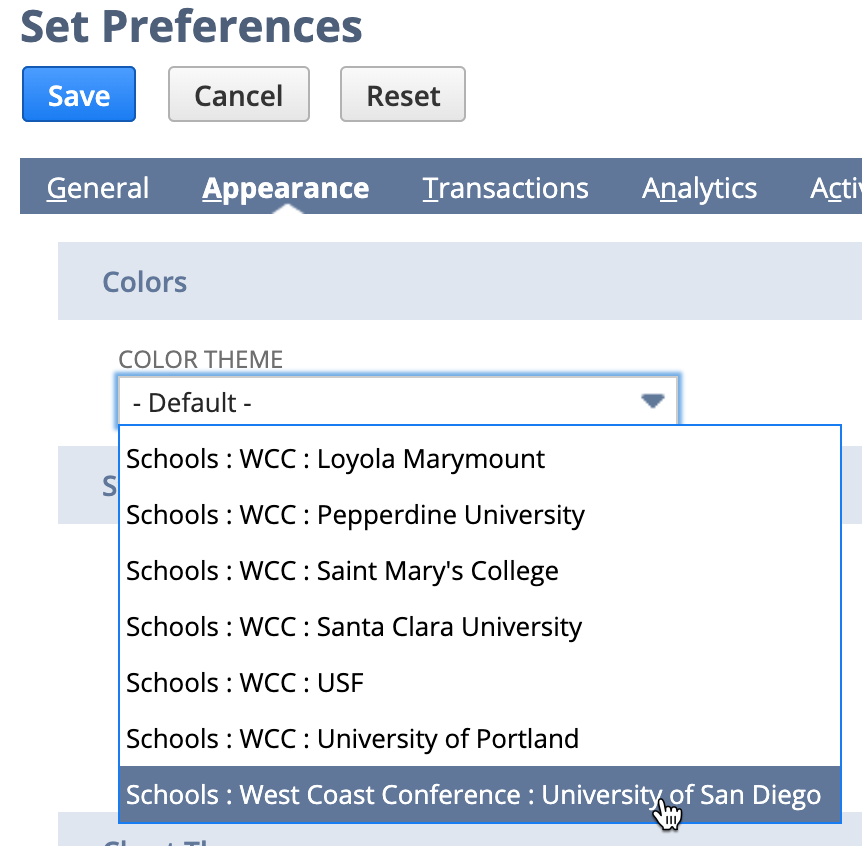Open Multiple NetSuite Environments at the Same Time
February 28, 2021
A few years ago, NetSuite introduced the functionality to let users easily switch between Production, Sandbox, and Release Preview accounts. (And for consultants: to easily switch between all of your individual client accounts). While this functionality is great, it took away the ability to perform a much-needed function: comparing your sandbox and production accounts side-by-side! Users frequently end up switching between the two accounts, entering Incognito Mode, taking screenshots and generally spending much more time than needed to perform simple comparisons.
Fear not! There is a simple way to open multiple environments at the same time in the same browser instance:
- Log into your NetSuite account and go to your home page in Production.
- Copy the URL and add this as a bookmark in your browser labeled NS Production
- Use the role chooser to switch to your Sandbox account. Navigate to your home page in Sandbox
- Copy the URL and add this as a bookmark in your browser labeled NS Sandbox
Now that we have our bookmarks, let’s test it out!
- Click the bookmark you created for your NS Production account
- You will be prompted to login. Use your credentials to login
- Now, open a new browser tab and click the bookmark you created for your NS Sandbox account
- You will be prompted to login. Use your credentials to login
- Now you are logged in both Sandbox and Production at the same time. You Did It!
Pro Tip: Set a different color scheme for each environment to avoid accidentally performing actions in the incorrect environment. Do this by going to Home –> Set Preferences. On the Appearance tab, choose your favorite color scheme or university colors!